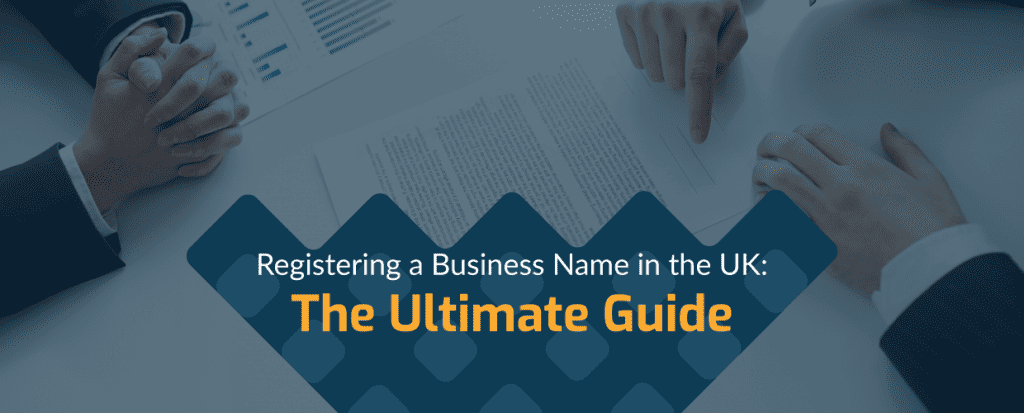While you can sell almost anything on Amazon, provided it is not illegal, there are some categories that are open to all sellers, some require a Professional account and some require approval, while some are completely prohibited to be sold by third parties. Check out where your products you intend to sell fit before you choose your selling plan ideally.
To add your products you can do so using Seller Central or via an API, either Amazon Marketplace Web Services (MWS) API or you can build your own.
A Product Listing should contain:
A product identifier, such as GTIN, UPC, ISBN, or EAN to specify the exact item you’re selling.
A SKU, which is a product ID you create to track your inventory;
Offer details, including price, product condition, available quantity, and shipping options;
Product details like name, brand, category, description, and images;
Keywords and search terms to help buyers find your product.
If there is already another seller listing the same products, you’ll match an existing listing. The product identifier might be already in place in this case. Amazon combines data from the different sellers and offers on a single detail page. Sellers can contribute to the listings detail page information and request reviews of that information, to ensure the information displayed is correct.
In the case of a completely new product, a new listing will be created. You can also register the product you own under a registered trademark using Amazon Brand Registry. This is a free service that allows you to have more control over product detail pages using your brand name.
In order to fill out the Product Detail Page you will need to input:
● Title: 200 characters max, capitalize the first letter of every word;
● Images: 500 x 500 or 1,000 x 1,000 pixels to increase listing quality;
● Variations: different colors, scents, or sizes;
● Succinct, descriptive sentences highlighting key features;
● Description: Keywords improve the chances that people will find your listing.